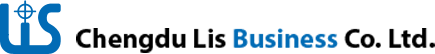Digital night vision scope 4×50 LS- DNS450
![O6WPZM}]NP7N7KM0YJFE8QG_副本](http://www.nescope12345.com/wp-content/uploads/2018/03/O6WPZMNP7N7KM0YJFE8QG_副本.png)
Product specification
(TF card digital aim)
technical parameter:
|
Magnification, X
|
2
|
|
Lens diameter, mm
|
55
|
|
image intensifier tube
|
1
|
|
The resolution of 1pm.
|
35
|
|
Fov
|
15
|
|
Diopter adjustment, D
|
+/-2.5
|
|
Working voltage, V
|
3(1AA)
|
|
Exit pupil distance mm
|
45
|
|
Working temperature range
|
-22F~+104F~/-30°C~+40°C
|
|
Working time, when
|
70
|
|
Cm long.
|
24.5cm
|
|
Cm wide.
|
10cm
|
|
Cm high
|
9.5cm
|
|
Weight, kg
|
0.83
|
* Alkaline batteries are recommended, in order to longer life;
* The weight of the product is equipped with a guide for its change;
Operations Guide
Simple instructions (need to insert TF card, it is recommended to use C10 and above the level of the card to the video or photo, install the battery)
1. short press "PWR" button, boot;
2. short press "PWR" button, video;
3. long press "PWR" button to shut down;
Key function:
-
PWR On / off button: short press boot, press off
Video ON/OFF button after boot start or stop recording video click this button
Camera button (need to enter the camera mode and press the key pictures)
Determine the key settings menu
-
é On the menu button, zoom function to function / digital zoom
-
ê The next key down function / menu in the digital zoom out function
-
ç Left
-
è Right click
-
MENU Menu / zoom in and zoom out button, press enter menu, press enter and zoom function
Press the button to return to the previous menu in the menu, exit setup
-
ok Enter key